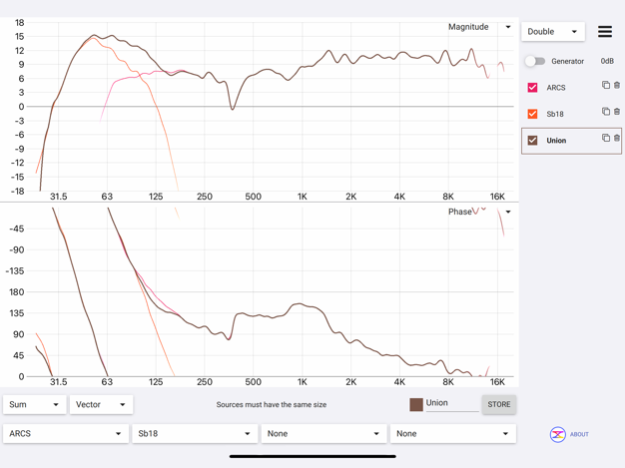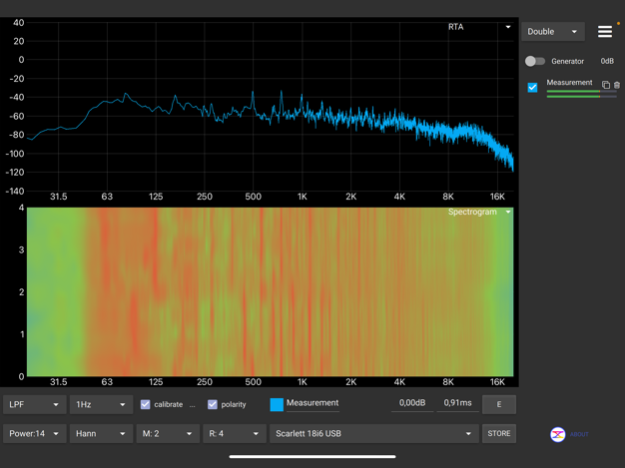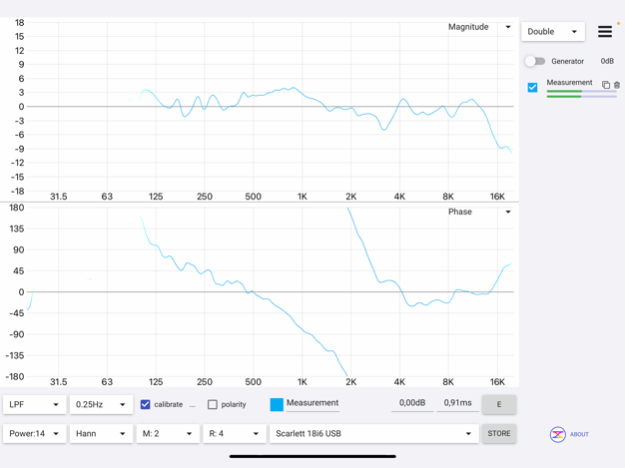Open Sound Meter 1.3.2
Continue to app
Paid Version
Publisher Description
Could work as a standalone universal audio engineering measurement solution and as a remote wireless control and monitoring for desktop instances.
Open Sound Meter is an application for tuning audio systems in real-time.
It allows you to measure all needed functions:
- Spectrum
- Magnitude
- Phase
- Group delay
- Phase delay
- Coherence
- Impulse
- Step
- Spectrogram
- Impedance
- Nyquist plot
- Crest factor
You can store any result. Stored measurement can be adjusted by gain, delay and polarity.
Math function gives you a possibility to average your measurements, virtually join them and predict how they will sound together.
For better results, you can apply calibration files for your microphones.
For the measurement, you can use any iOS compatible audio interface or connect to your mixing console. Save the project on the device or in iCloud.
Direct connection works with Behringer X32, Midas M32, Allen&Heath Qu, DiGiCo S21/S31/SD12/UB-MADI, Yamaha TF and other consoles that have audio over USB. For Yamaha CL/QL you can use Dante AVIO adapter.
On M1 you need to select your working audio device as the defaults system audio input and output.
Feb 25, 2024
Version 1.3.2
fixes and improvements
About Open Sound Meter
Open Sound Meter is a paid app for iOS published in the Audio File Players list of apps, part of Audio & Multimedia.
The company that develops Open Sound Meter is Pavel Smokotnin. The latest version released by its developer is 1.3.2.
To install Open Sound Meter on your iOS device, just click the green Continue To App button above to start the installation process. The app is listed on our website since 2024-02-25 and was downloaded 35 times. We have already checked if the download link is safe, however for your own protection we recommend that you scan the downloaded app with your antivirus. Your antivirus may detect the Open Sound Meter as malware if the download link is broken.
How to install Open Sound Meter on your iOS device:
- Click on the Continue To App button on our website. This will redirect you to the App Store.
- Once the Open Sound Meter is shown in the iTunes listing of your iOS device, you can start its download and installation. Tap on the GET button to the right of the app to start downloading it.
- If you are not logged-in the iOS appstore app, you'll be prompted for your your Apple ID and/or password.
- After Open Sound Meter is downloaded, you'll see an INSTALL button to the right. Tap on it to start the actual installation of the iOS app.
- Once installation is finished you can tap on the OPEN button to start it. Its icon will also be added to your device home screen.